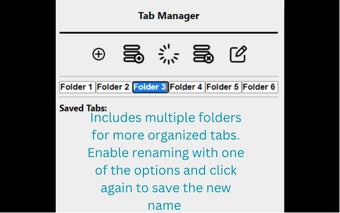Conveniently Manage Chrome Tabs with Chrome Tab Manager
Chrome Tab Manager is a free add-on tool for the Chrome browser that allows users to easily save, load, and organize multiple tabs with just a single click. With this handy extension, you can say goodbye to the hassle of manually bookmarking or reopening tabs one by one.
The main feature of Chrome Tab Manager is its ability to save and load multiple tabs with a single click. Whether you have a set of tabs related to work, research, or personal interests, you can quickly save them as a group and open them all at once whenever you need. This is especially useful for users who regularly work with a specific set of websites or need to switch between different projects frequently.
In addition to saving and loading tabs, Chrome Tab Manager also offers built-in folders for organizing your tabs. You can create custom folders and easily drag and drop tabs into them, making it simple to keep your browsing sessions neat and organized. This feature is great for users who like to have separate folders for different topics or projects, allowing for quick access and efficient navigation.
Overall, Chrome Tab Manager is a valuable tool for anyone who wants to manage their Chrome tabs more conveniently. With its ability to save and load multiple tabs with a single click, as well as its built-in folder organization, this add-on makes it easy to stay organized and efficient while browsing the web.